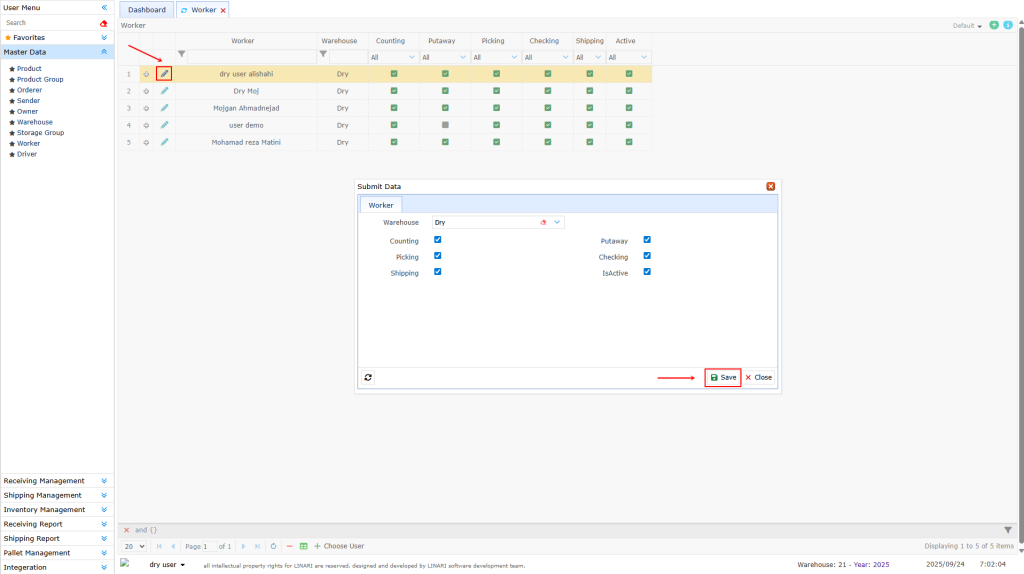There are various tasks in the warehouse that during the sending and receiving process each worker must be able to complete their duties and record and track information according to the defined access level and assigned responsibilities. Therefore it is necessary to register Workers’ information in the system.
Flat worker logistics interior with forklift, lift truck with driver and cardboard boxes on metal racks. Post office or storehouse with goods on shelves and workers. Loaders work in freight storage

To add a Worker click on the Master Data menu and select the Worker submenu. The opened page displays the list of Worker’s.
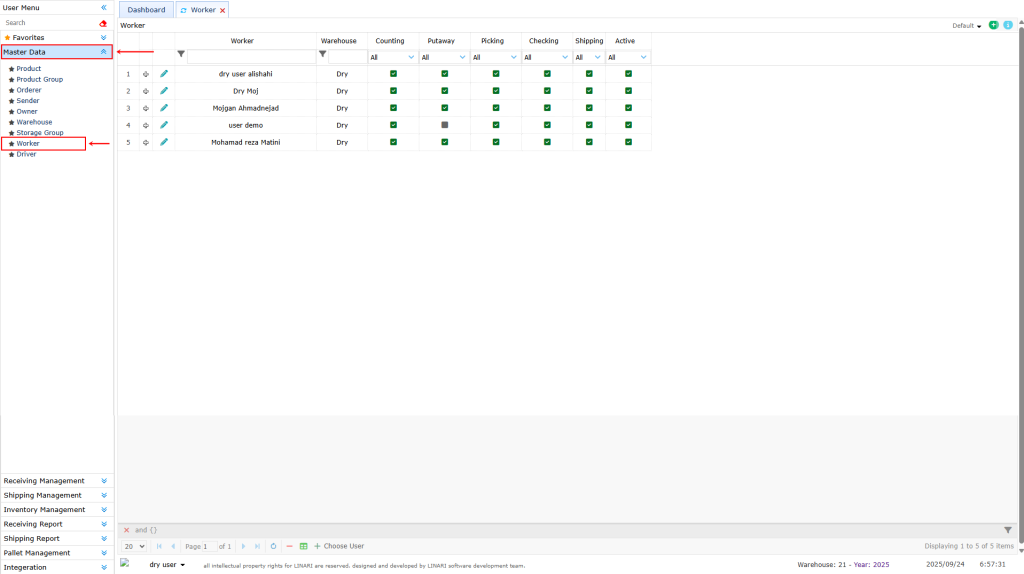
Then click the Choose User button. The opened form displays a list of users. Users are defined in the user management section and the defined user will be displayed in this list.
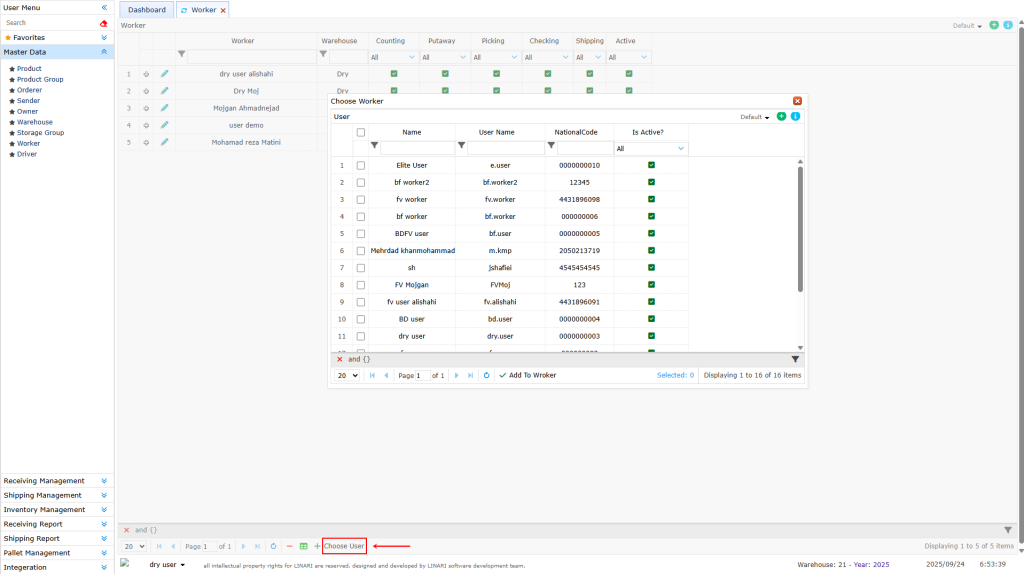
By clicking on one of the users we select it and then click the Add To Worker button. In this way the new Worker is added to this warehouse and is visible in the list of Worker.
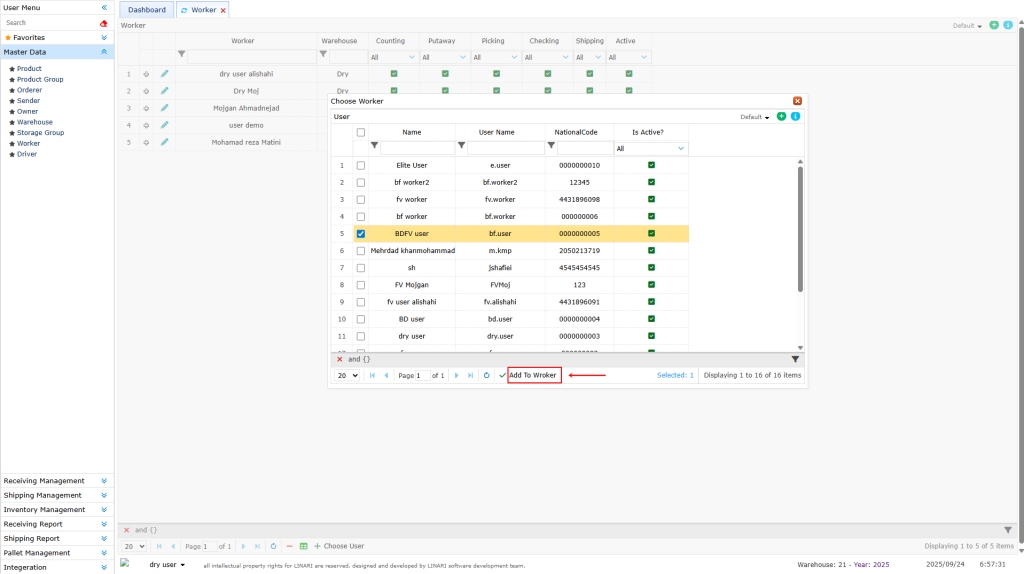
To delete a Worker select it and click the – button.
The Worker will be removed from this warehouse.
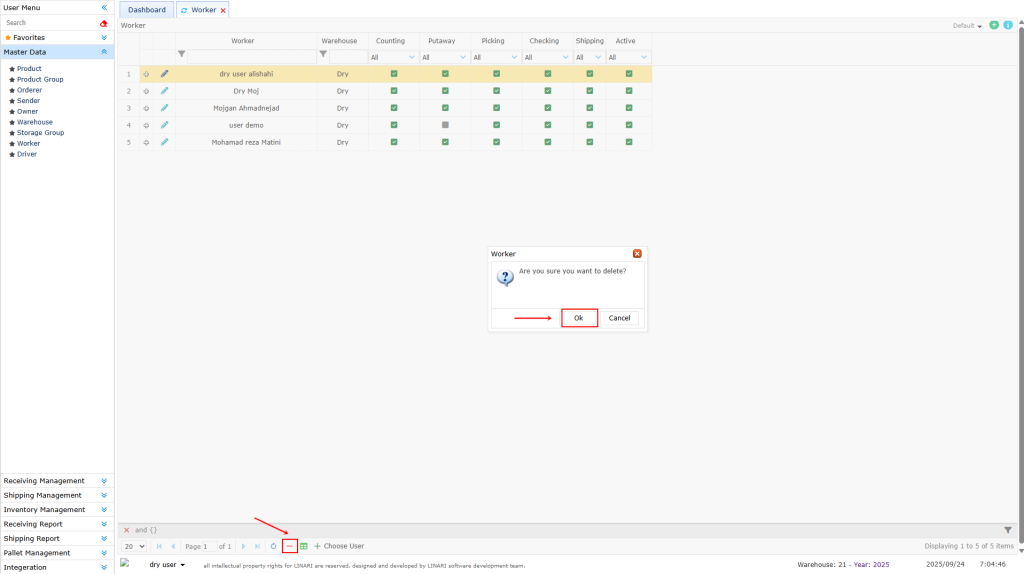
To edit Worker information click the Edit button displayed in each row.
On the opened page in the Warehouse section select and register the desired warehouse then fill in the rest of the information according to the Worker’s access rights and finally click the Save button.