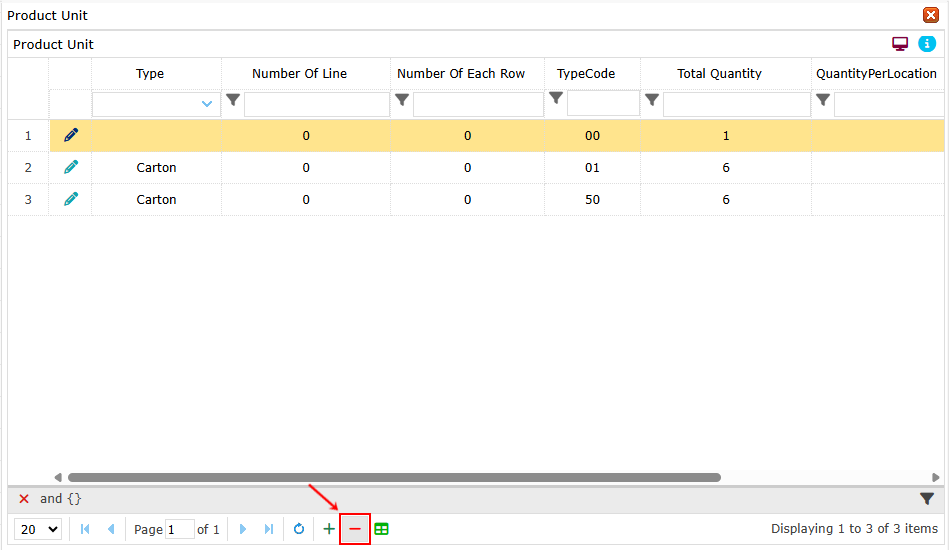Each product can be offered in different packaging therefore it is necessary to register and maintain all types of packaging related to each product

To do this we go to the product page
First we select the desired product and then scroll forward to click on the Unit of produce column
In the opened page a list of product units will be displayed

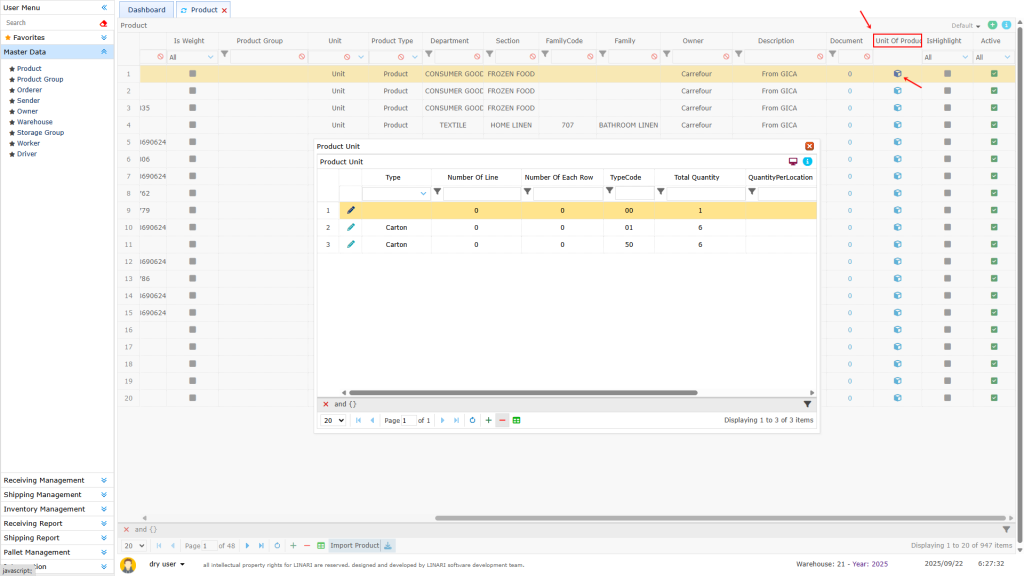
To add a new unit to the product first click on the + button and a form will open In the Type section select and register the type of product
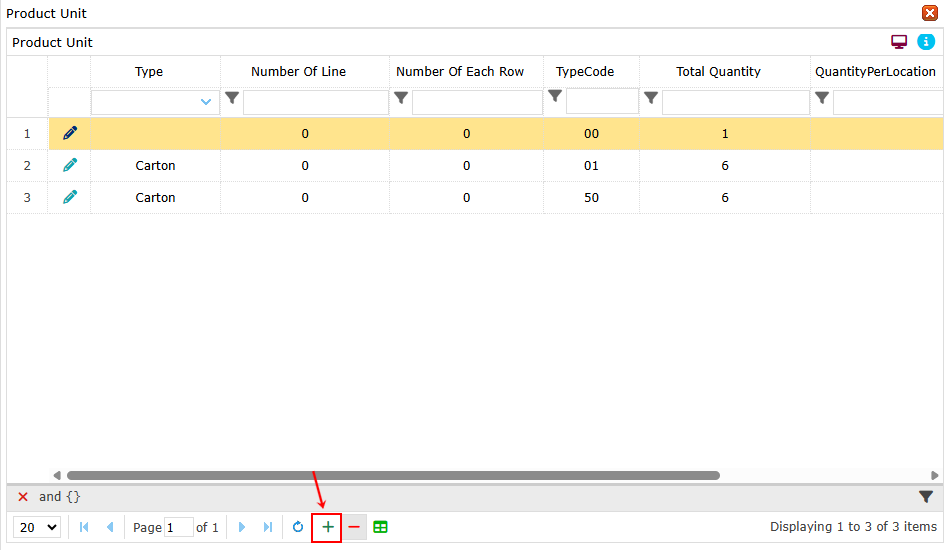
In the Total Quantity section enter the number of products
In the Type code section enter the desired code
At the end click on Save and the information will be stored
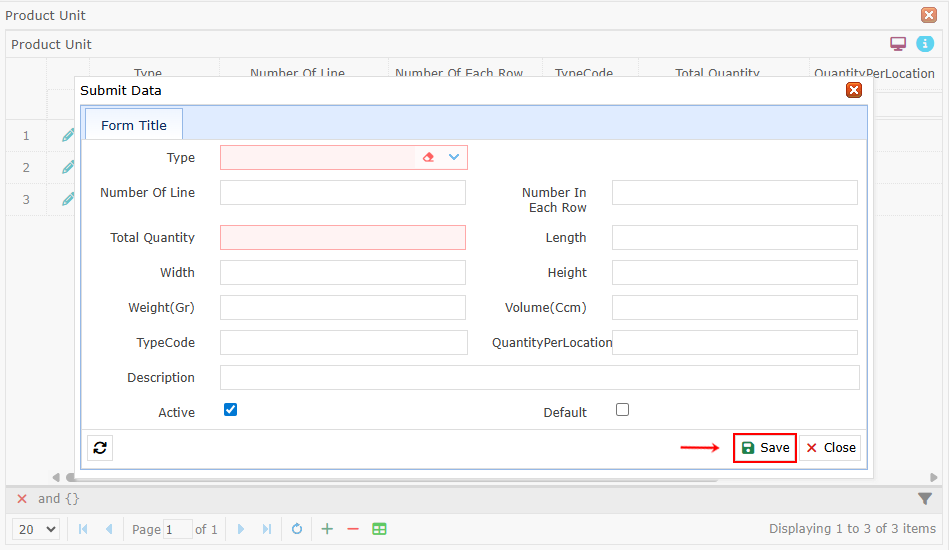
Next to each row the Edit button will be displayed By clicking on the Edit button the form will open and we can edit the required information After changes click on Save and it will be updated.
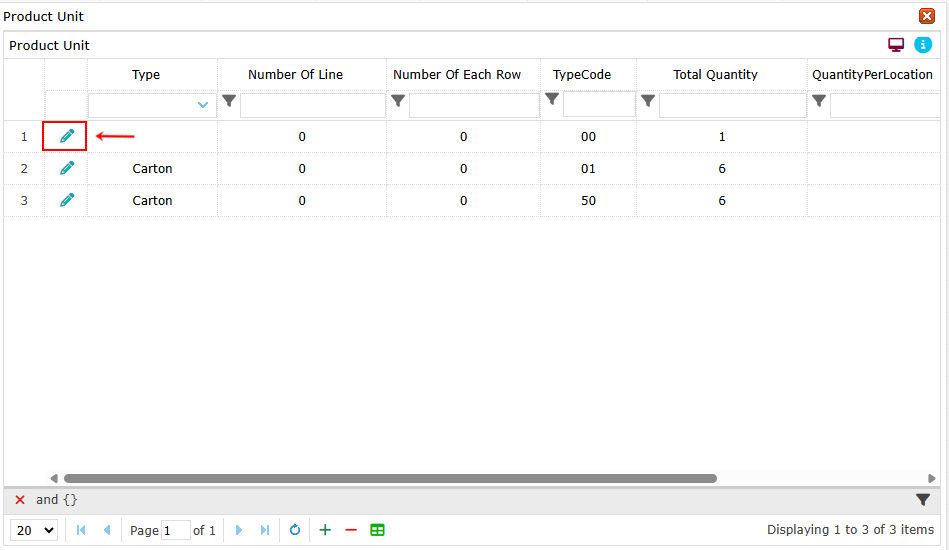
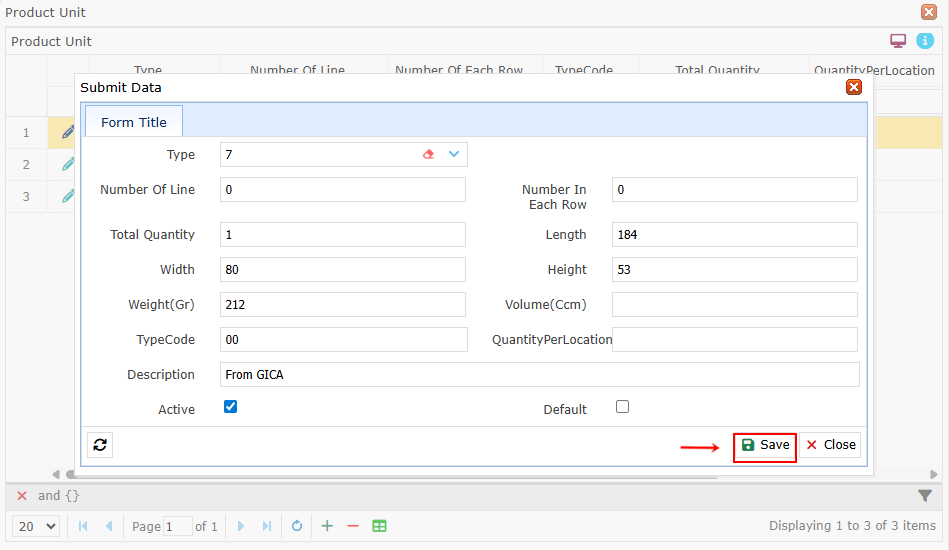
To delete a row use the – button