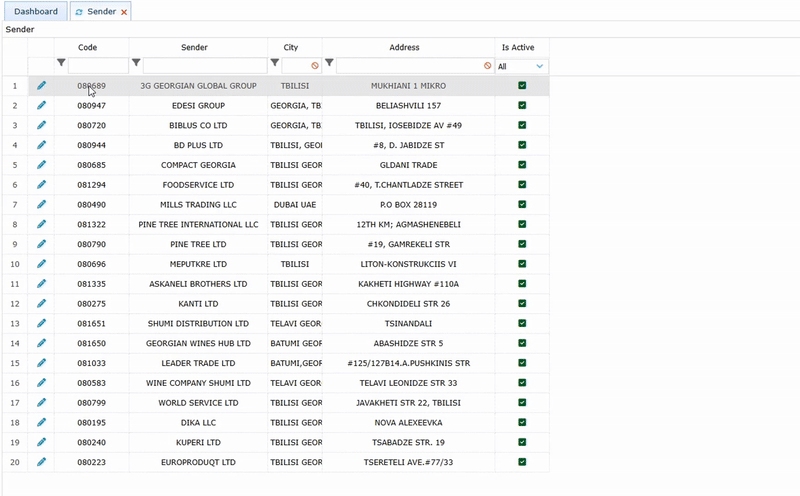Each sending request requires sender information to provide the necessary raw materials or goods.
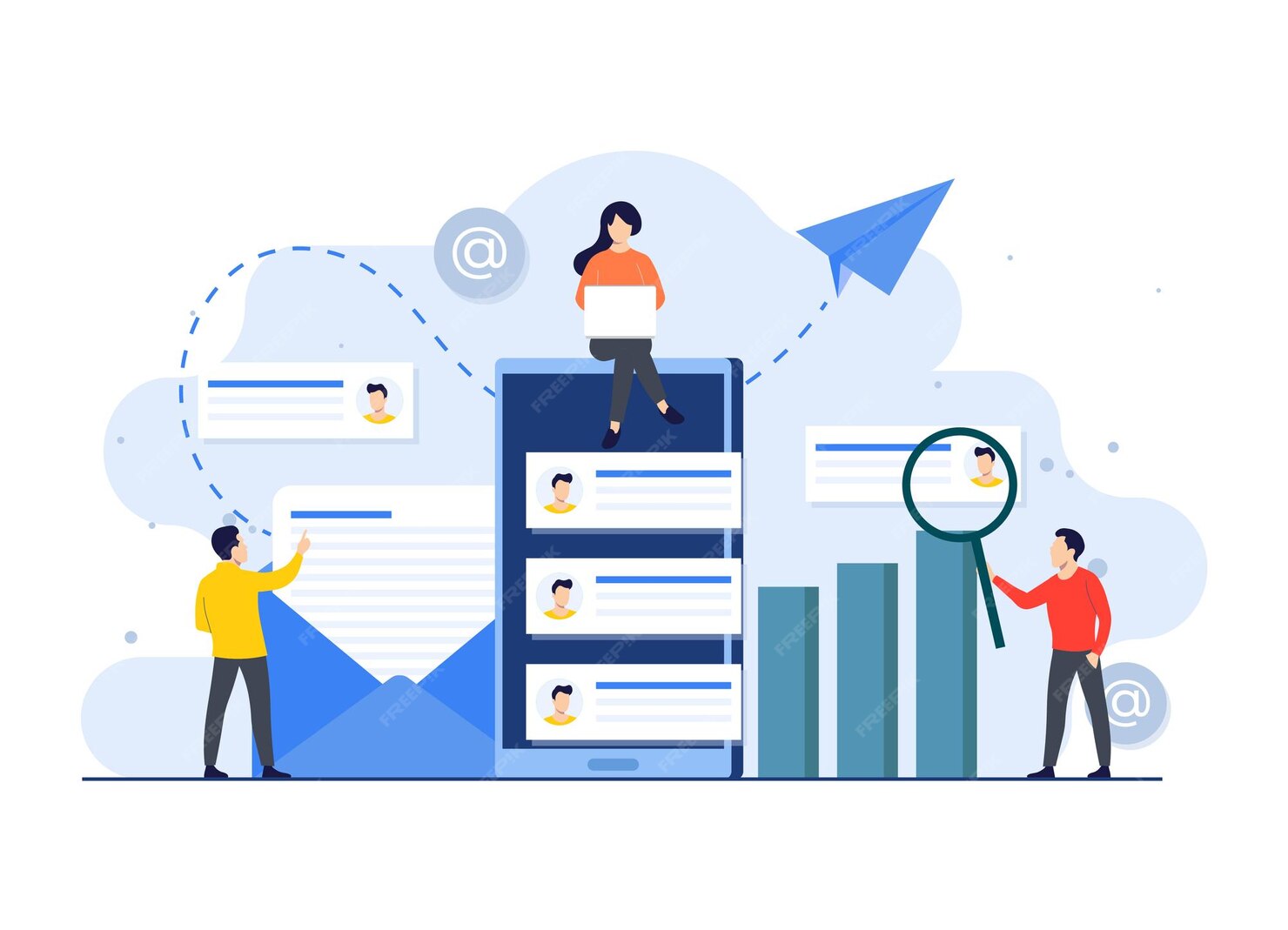
To add a sender click on the Master Data menu and select the Sender submenu. First click the + button and enter the sender’s name in the Name field.
In the Code field enter the sender code and then click the Save button.
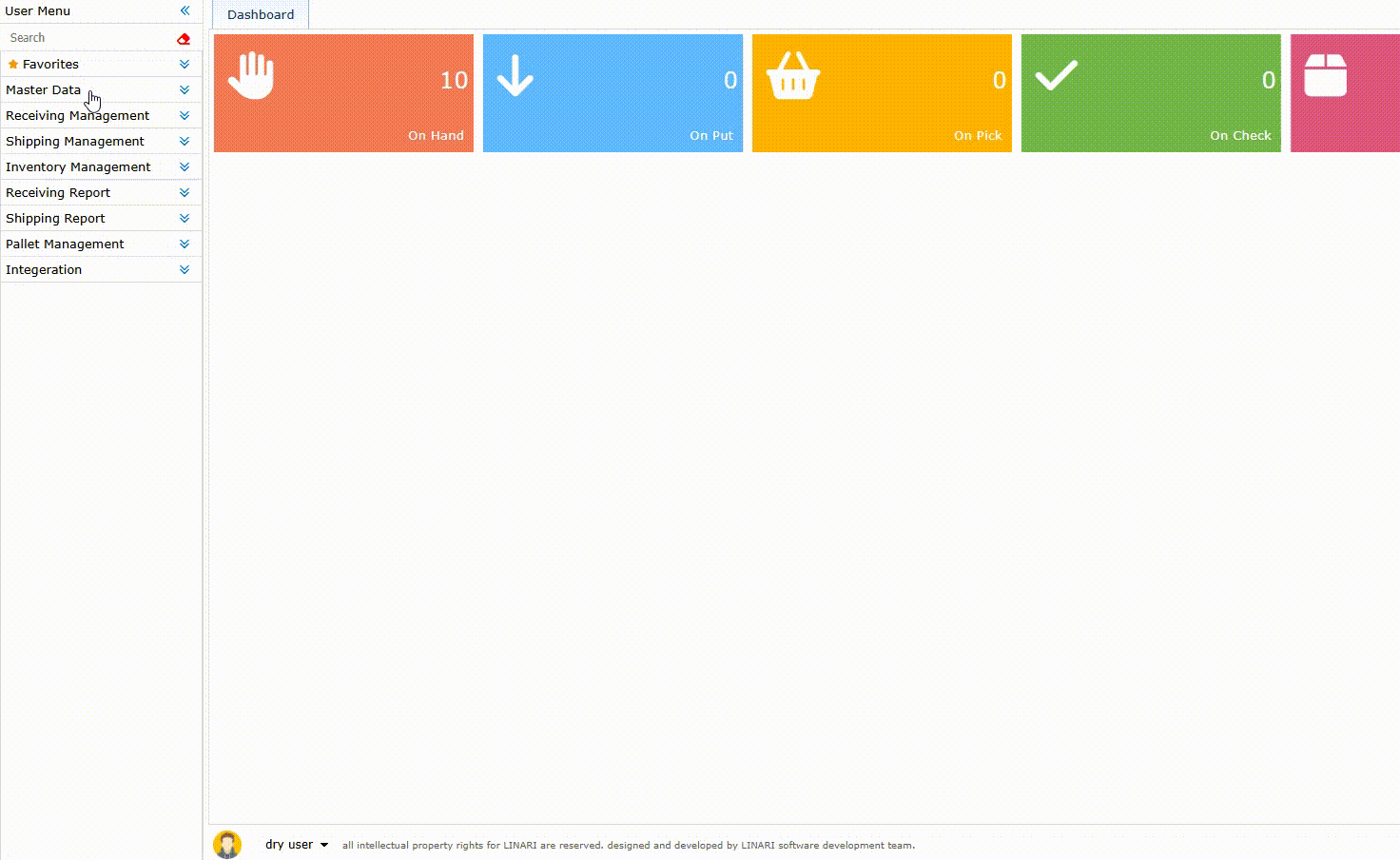
To delete a sender first go to the list and select the desired sender. Then click the – button.
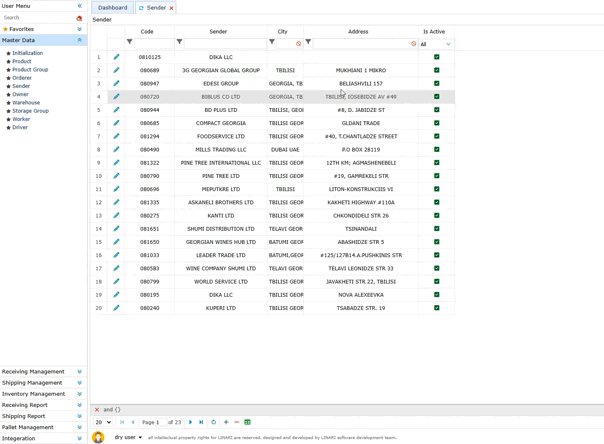
To edit sender information the Edit button is displayed next to each row. By clicking the Edit button the form opens and we can change the necessary information. After making changes click the Save button and the data will be updated.