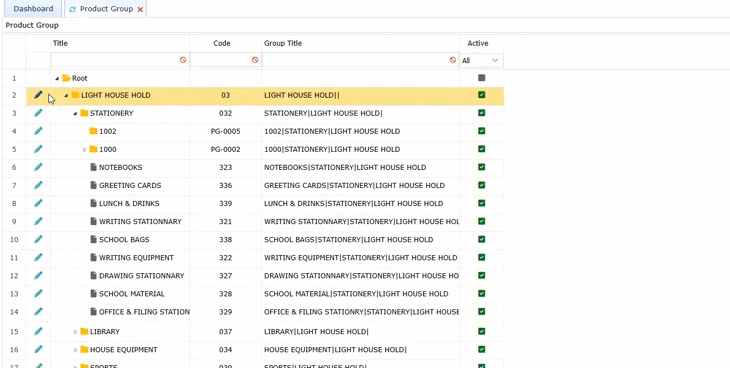To organize products it is necessary to place them in specific groups.
Groups are created in a tree structure and when defining each product it is possible to select the product group.
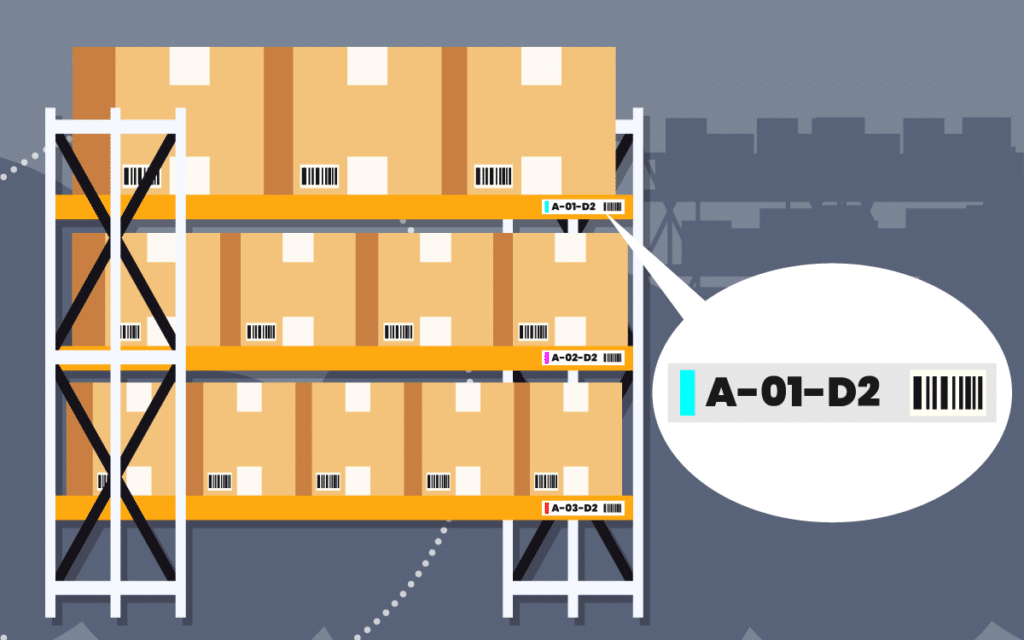
To define groups first go to the Product Group menu.
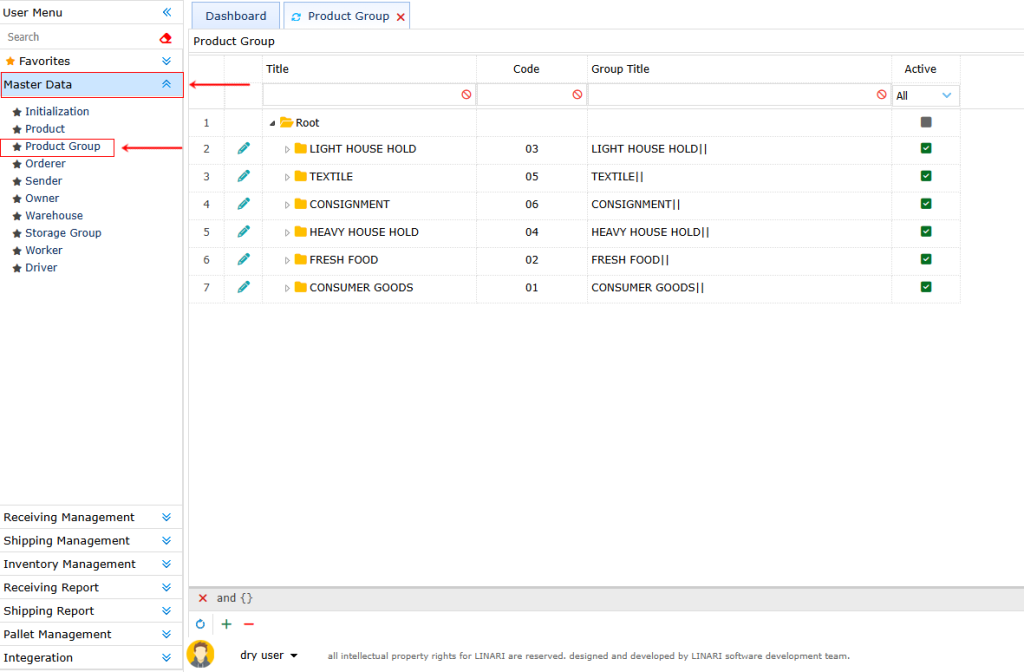
In the opened page the product groups are displayed.
By clicking on the triangle next to each group we can see its subgroups.
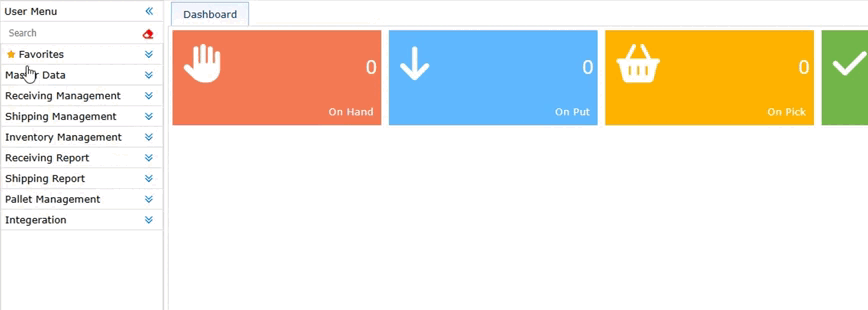
To add a new group first select the branch in which the group will be placed and then click the + button.
The form opens and in the Title section we enter the name of the group.
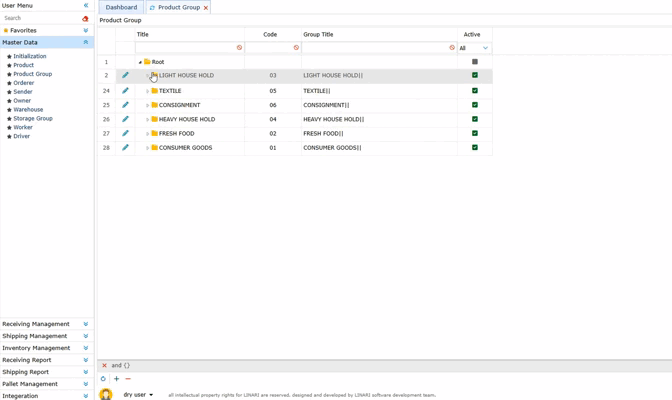
In the Brand section we select and register the brand of the products that we want to later place in that group.
In the Owner section, we specify and register the owner of the group and finally click the Save button.
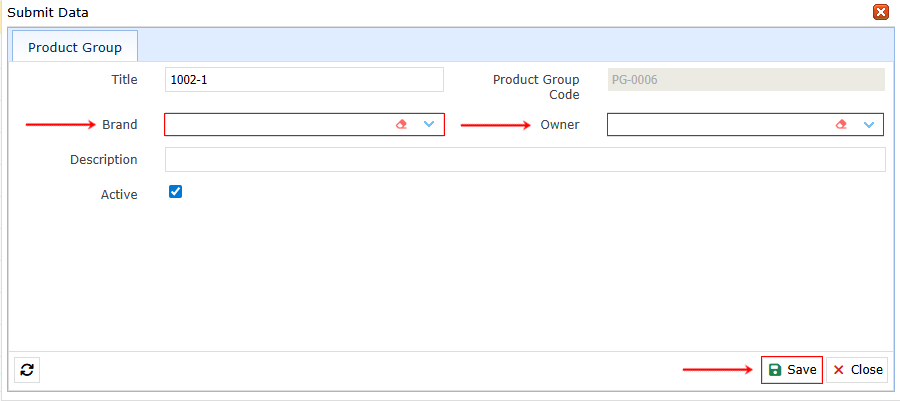
To delete a group first go to the list and select the desired group.
Then click the – button and the selected group will be deleted.
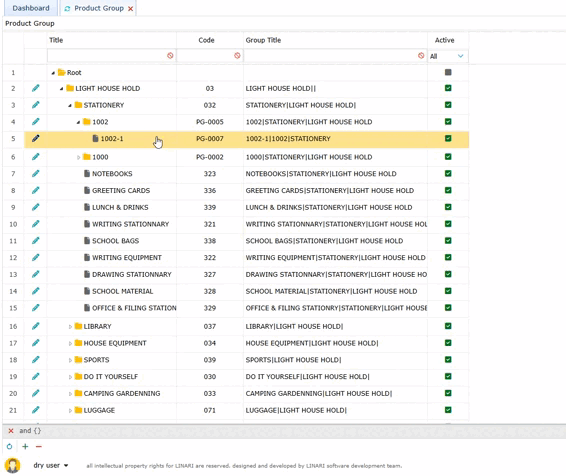
To edit a group the Edit button is displayed next to each row.
By clicking on the Edit button the form opens and we can change the necessary information.
After the changes we click the Save button and it will be updated.