Among the duties of the warehouse management system is the organization of warehouse goods. It is necessary that each product be registered with its characteristics.
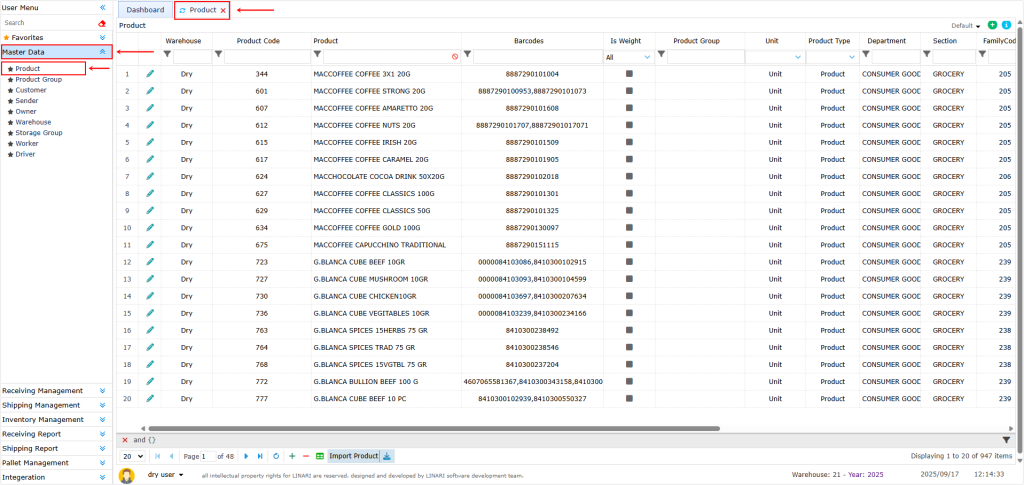
To manage warehouse products it is necessary to click on the master data menu and then click on the product menu.
In the opened form a list of registered products is displayed.
To add a new product click the + button.
In the opened form it is necessary to fill in the information fields. These fields include
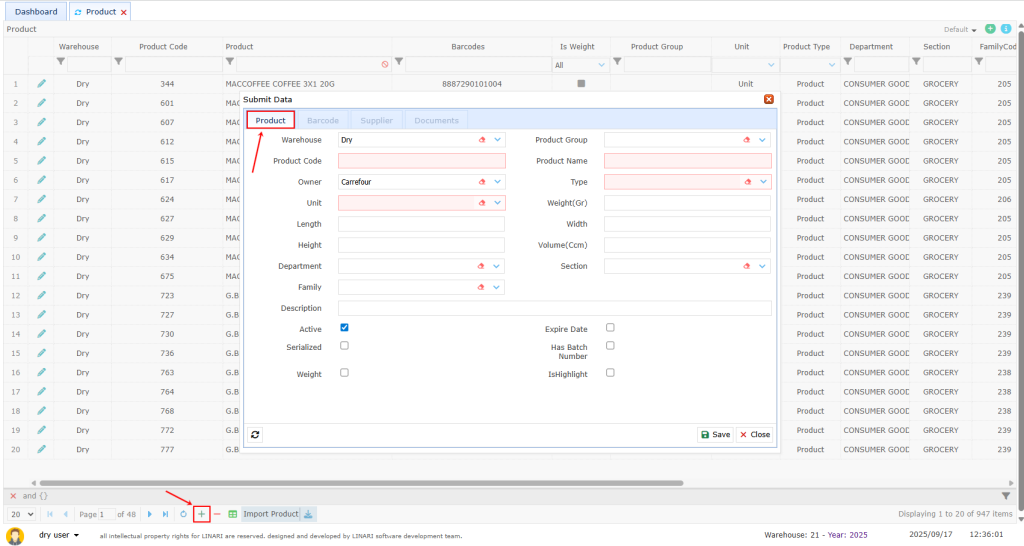
Warehouse #
Select the desired warehouse from the dropdown list.
Product Code
Enter the unique identifier for the product.
Owner
Select the owner of the product.
Unit
Select the unit of the product based on quantity or weight and click.
Quantity is for products that are measured by numbers for example one chair.
Weight is for products that are measured by grams or kilograms for example two kilograms of rice.
For storing goods in the warehouse the storage space size and its weight are important.
Length
Enter the length of the product (optional).
Width
Enter the width of the product (optional).
Height
Enter the height of the product (optional).
Weight
Enter the weight of the product in grams (optional).
Volume
Specify the volume of the product (optional).
Description
Provide a description about the product (optional).
Product Group
A group of products with similar specifications or applications that makes inventory control easier.
Product Name
Enter the desired product name.
Serialized
When this button is activated the product is registered serially. Serial products are used in the serial warehouse.
Active
When this button is activated the product is in active status and is used in the warehouse.
Expire Date
Some products have an expiration date and it is necessary to register their expiration date upon receipt.
If this field is selected during the counting of this product in the count page the expiration date field will be displayed and the user can register the expiration date.
Has Batch Number
Some products have a batch number and it is necessary to register their batch number upon receipt.
If this field is selected during the counting of this product in the count page the batch number field will be displayed and the user can register the batch number.
Each product has different barcodes that need to be registered so that when receiving and shipping the product its barcode can also be selected. To do this we use the Barcode tab.
Click the + button in the opened form enter the barcode
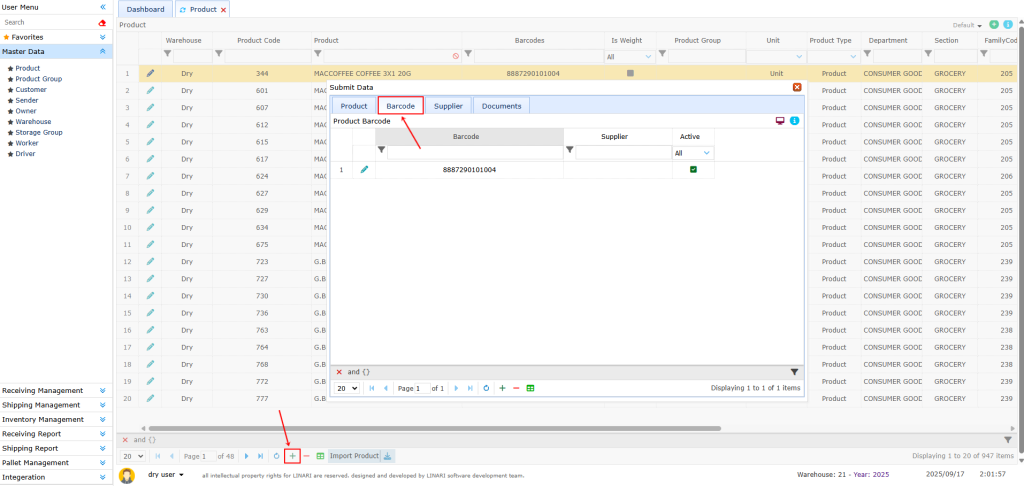
Select the Supplier then click.
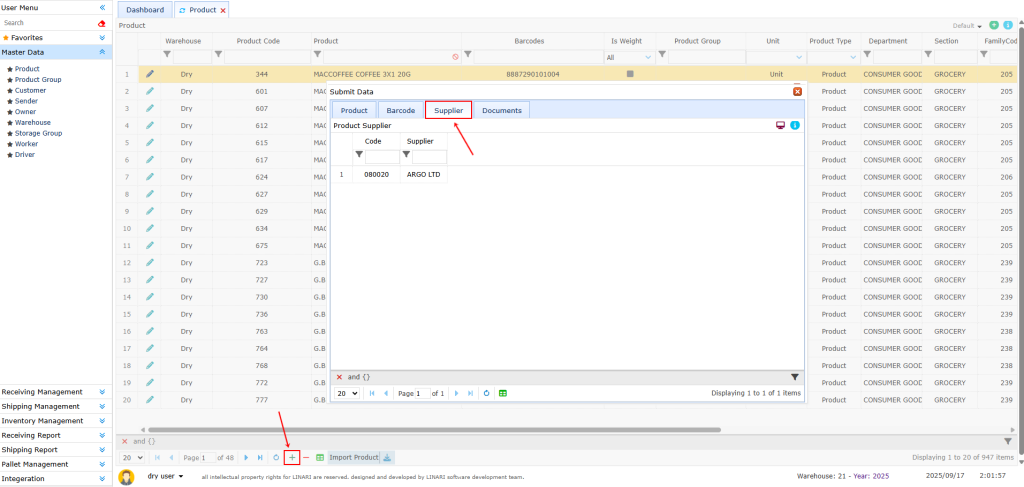
For products we select documents. For this purpose, we use the Document tab.
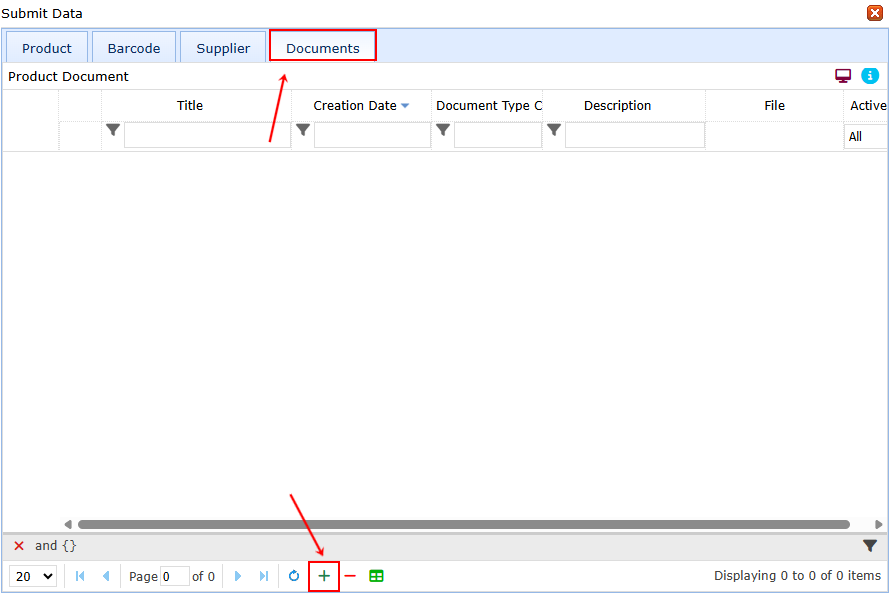
Click the + button select the desired file upload it.
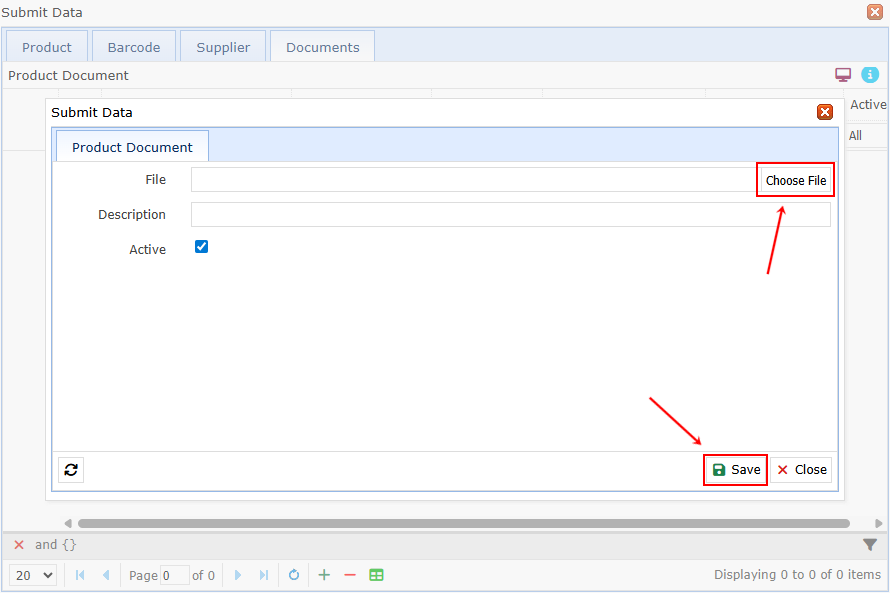
Finally click the Save button.