To register each customer’s request precise planning must be carried out.
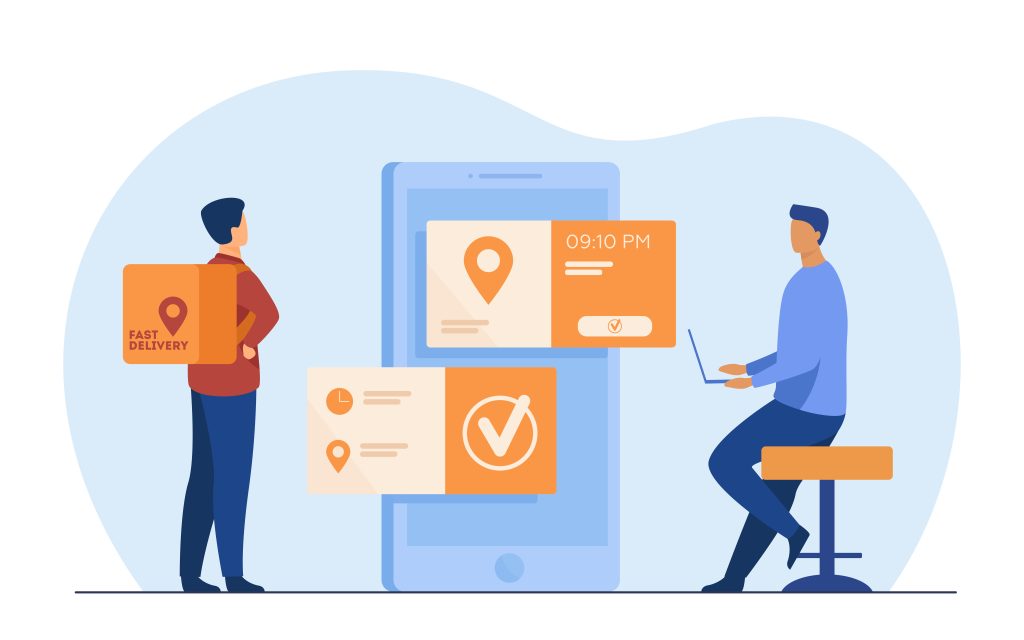
To do this click on the Master Data menu and select the Order submenu.
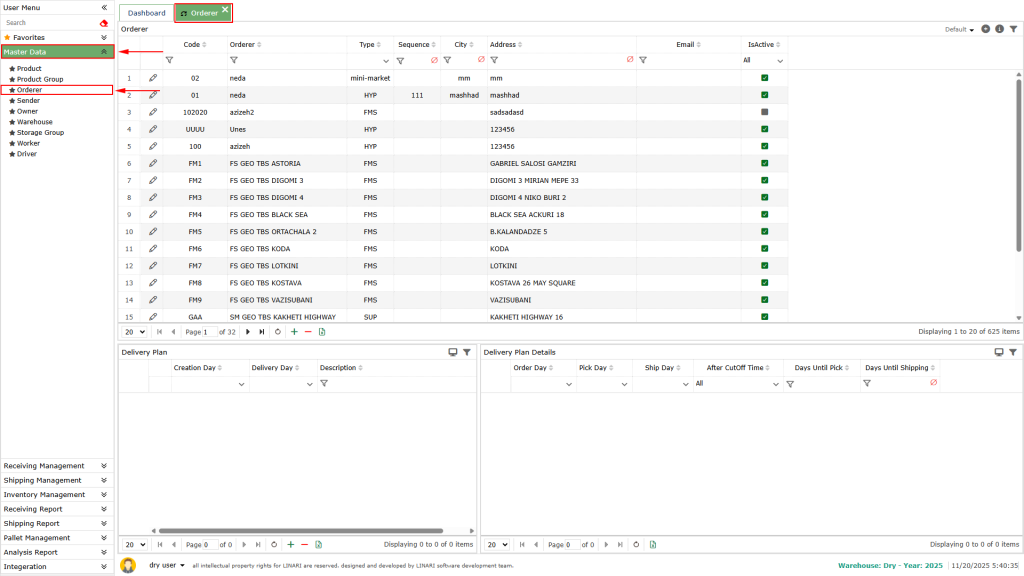
From the customer list select the desired customer and click on it. In the Delivery Plan list the planning information of that customer is displayed.
Click on the Delivery Plan list and press the + button the form opens.
In the Creation Day section specify and register the day of the week. For example we select Sunday. This means that the requests registered until Sunday will be planned.
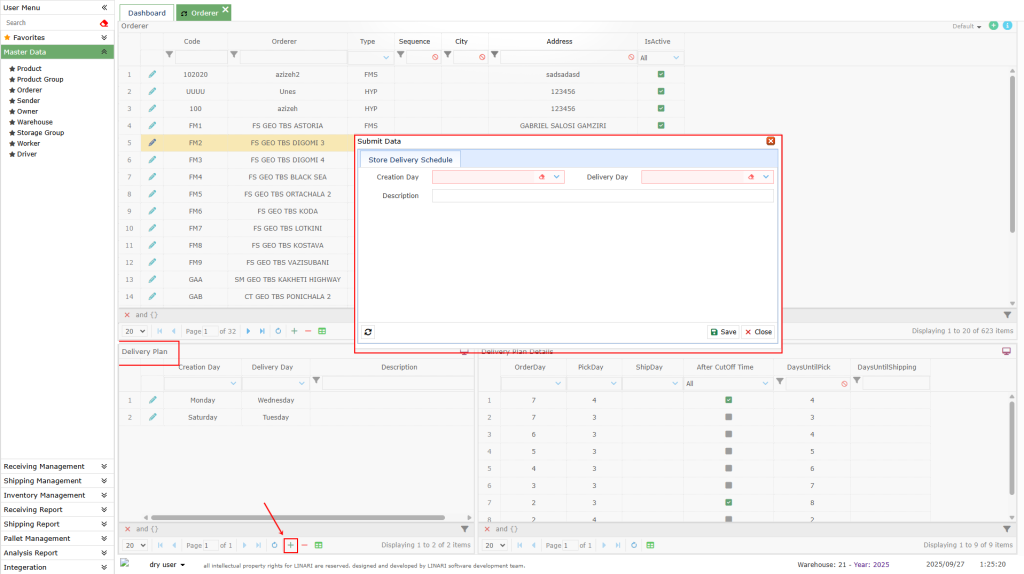
In the Delivery Day section specify and register the delivery day of the request. For example we select Tuesday. This means that the customer must receive the requests registered until Sunday on Tuesday.
At the end click the Save button and the planning will be registered and displayed in the Delivery Plan list. When we click on it the planning details will be displayed in the Delivery Plan Details list.
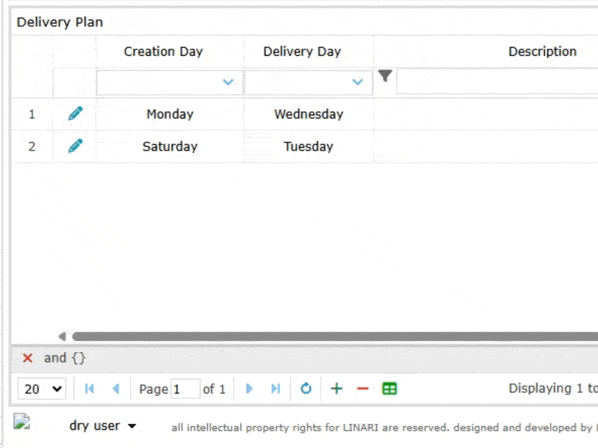
The Order Day column is the day the order is registered by the customer.
The Pick Day column is the day based on the planning when the product is prepared for pickup from the warehouse and final delivery.
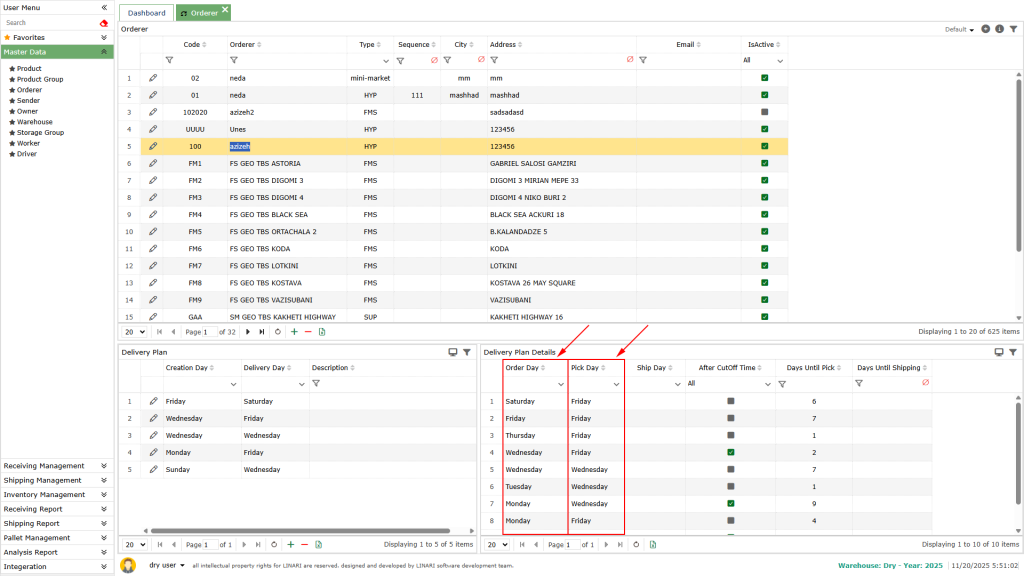
The After CutOff Time column is a point in time in the day we planned dividing the day into two parts which may have the same or different planning. The CutOff Time is specified in the warehouse settings. As we can see in the Delivery Plan Details list two rows are registered for the Creation Day. In one of them the After CutOff Time column is displayed as selected indicating planning in the first half of the day and in the other as unselected indicating planning in the second half of the day.
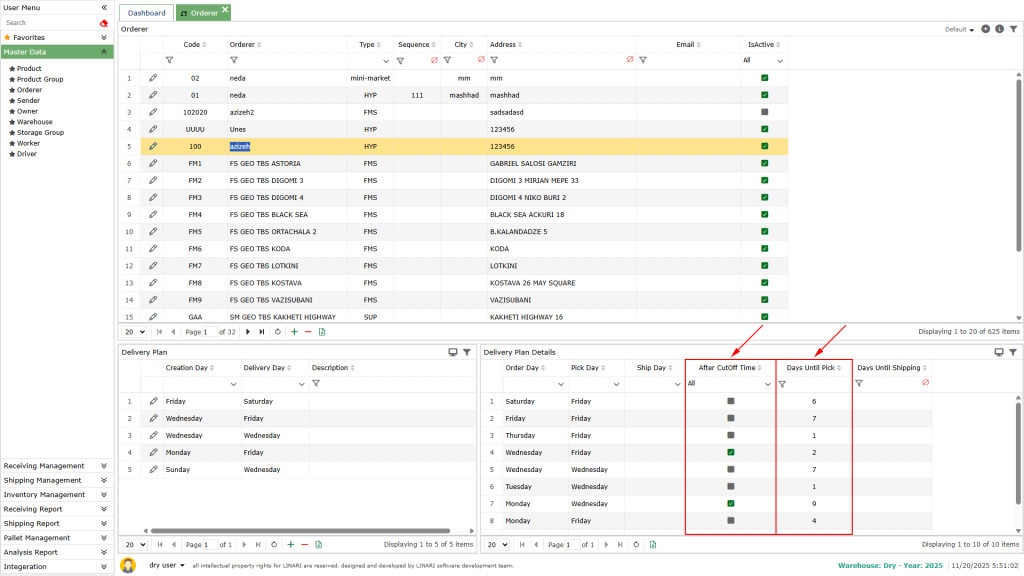
The Days Until Pick column shows the number of days until the product is picked.For this planning to take effect a shipping request must be registered for the desired user. After registering the shipping request calculations will be made based on the planning conditions and the day of the week on which the request was registered. The results can be seen in the Due Day and Picking Plan On columns in the Shipping Management menu under the Shipping Order submenu.
In the Picking Plan On column the date of product collection for delivery is displayed and in the Due Day column the number of days remaining until the Picking Plan On date is displayed.
In the Shipping Order Detail section the details of the request are visible. When the request falls within the specified time range and the product collection operation from the warehouse is carried out the Is On Pick Plan column will be displayed with a green check mark otherwise this column will remain unchecked.